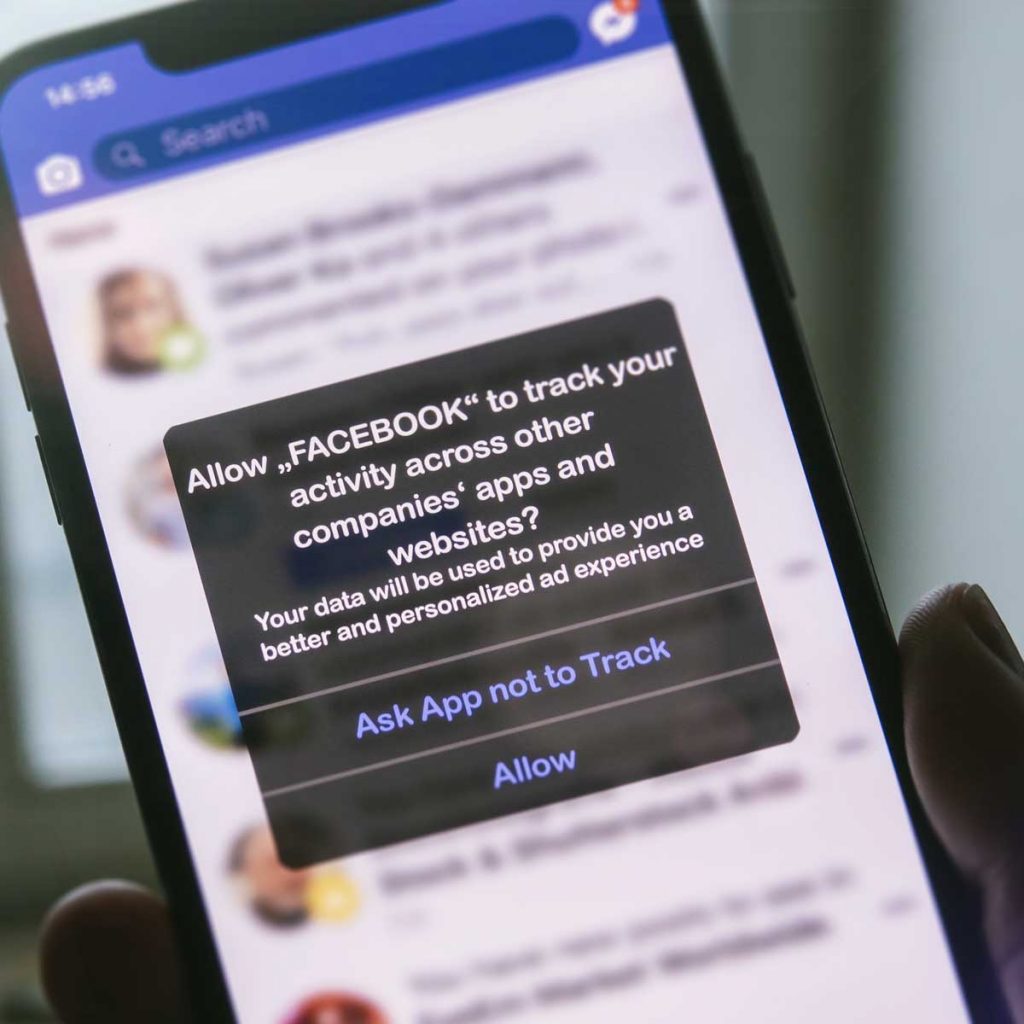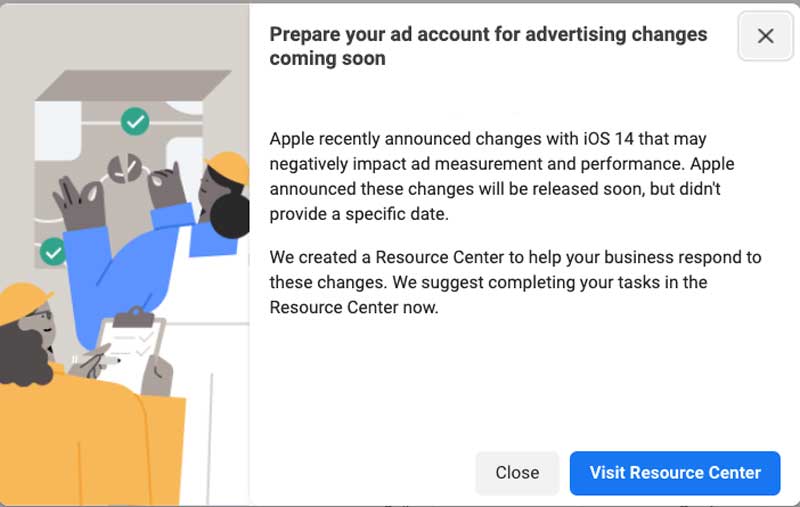
Facebook has made their in-platform announcement with respect to Apple’s iOS 14 update release info suggesting that it will occur sometime soon this March.
Apple’s iOS changes and restrictions will impact advertiser marketing strategies. At this point, there is still no definitive release date. So in addition to not knowing exactly when the change will take place, there is no crystal ball to say with 100% certainty what strategic measures must be taken. It’s also uncertain exactly what impact this will have on businesses that utilize pixel-based tracking. To a certain extent for all those who will be impacted by the shift to Apple’s Tracking Transparency Framework are in a seemingly xenophobic state. That said, it’s important not to panic from a fear of the unknown. It’s also important to realize that when Apple’s iOS 14 update happens, its impact will not be instantaneous – iPhone, iPad and iOS users will need to install the update and subsequently follow Apple’s opt-out prompts for apps. In all likelihood, this could at least take a couple of months.
The world of digital is constantly changing and always evolving, so don’t panic. Tactics and the sometimes ubiquitous strategies that were once prevalent will always become obsolete – Yesterday’s blueprint won’t work today. This has always been the case with digital. There is always something new looming, and it’s imperative to always be forward-thinking and looking for what’s next. So there is nothing to do but embrace change. General Data Protection Regulation (GDPR) in Canada, the emphasis on user privacy, a cookieless Chrome, and the overall shift towards a privacy-first web are here, and will be ‘the new norm’ of digital – Apple’s iOS 14 update and Tracking Transparency Framework are just the first dominos to fall.
Now it’s time to review the lost capabilities, the uncertainties, what comes next, how to adjust, adapt, and move forward with the entrenched trends towards a privacy-first internet.
What We Know and What We Don’t
It’s important to put things into perspective with what is and isn’t known, and understand that everyone is in the same boat – regardless of the size of your business or your digital marketing budget. It’s also important to understand that this is not just a Facebook issue, all pixel-based platforms will be affected. Facebook (as well as Snapchat and a couple of others) have done a good job addressing and updating tools for the coming changes.
What is known about or impacted by iOS 14.5 and the user opt-out prompt on campaign tactics:
- Inability to accurately retarget or create look-a-like audiences
- Decreased quality from conversion-based custom audiences
- Lost user-behaviour and conversion-based tracking insights
- Hampered audiences for hyper-targeted stage/personalized ads
- Shortened attribution windows (from 28-days to 1 week)
- Weakened or limited targeting options including geo and demographic breakdowns
- Shortened attribution windows (from 28-days to 1 week)
- Use of statistical modelling (and machine learning) to account for and tabulate iOS 14 user conversions
- Potential delayed real-time reporting (up to 72 hours)
- “Apple’s updates may render Audience Network so ineffective on iOS 14 that it may not make sense to offer it on iOS 14.”
(source: Facebook for Business)
The Unknown Aspects of the Apple iOS 14.5 & The User Opt-Out Prompt on Campaign Tactics:
- What percentage of iOS 14 users will opt-out of personalized tracking
- How exactly will the iOS 14 update (or iOS 14.5) impact small and large businesses
- How will conversions and conversion optimization be impacted by tracking opt-out
- The impact on small businesses hyper-targeting and traffic-based audiences
- The impact on e-commerce and other high volume layered targeting
- Impact of lost trackable users on campaign performance and optimization
- What optimization aspects will be in play
- What data or insights will be seen or extrapolated from the “opt-out audience”
Analytics Analysis Review
Before doing a complete overhaul of your digital marketing strategy and pivoting your digital campaigns, it’s important to see just how much of your audience is coming from iOS devices. iPhone and iPad iOS devices make up just over 50% of Canada’s market share. That doesn’t necessarily mean that over half of your audience is coming from an Apple mobile device. Depending on your specific business, offering, and your target demographic behaviour (and how people engage), your ad campaign and website activity could vary.
Google Analytics
To see (and segment with the secondary dimension) in Google Analytics go to the sidebar menu and follow these navigation steps to see your operating system engagement:
To view, from the Reports section, go to Audience –> Technology –> Browser & OS (operating system):
Alternatively, this info can also be accessed Audience –> Mobile –> Devices –> (Toggle tab to) Operating System and/or Mobile Device Info
You can apply filters. Conversion goals, and apply secondary dimension functions to segment and refine activity. Similarly, if you use an alternate analytics tool like Hubspot, GoSquared, Optimizely, Adobe Analytics, Oribi, or others, similar operating system (OS) breakdowns will be available.
Facebook Analytics:
To see operating system breakdown in Facebook Analytics go to Business Settings section from your Facebook Business Manager and follow these navigation steps to see your operating system engagement:
To view, from the Business Settings section navigate to Business Tools menu –> (go to) Analyze and Report –> Analytics –> Select your pixel –> Activity (from the sidebar menu) –> Breakdowns –> Select a Device OS setting (or create a new breakdown with Device OS and/or Device type):
Above the table in Facebook Analytics, you’ll be able to adjust date ranges and filter, add or create segmented audiences as needed.
Facebook Business Manager Reports
To view device info from the campaign level go to: Reports (button dropdown) –> (go to) All –> Delivery (section) –> Select Platform and Device –> remove filters and modify date range accordingly –> modify metric columns as required
How to Plan, Pivot, and Adjust Around Apple’s iOS 14 Update
When taking into consideration there is still a lot that is up in the air with respect to the Apple iOS 14 update, there is no reason to panic (yet). That said, there is no reason not to be prepared. In preparation for the looming release, it’s important to have a plan in place to pivot when the unknown becomes known.
With that in mind, remember every business is different. Similarly, digital marketing and advertising business objectives also vary depending on the intended end result. So not all of these pivoting points are necessarily applicable, or necessarily in your best interest. They should be applied or explored on a case-by-case basis.
If after you’ve completed an analytics analysis review and you’ve discovered a significant impact of iOS, look to adapt, pivot and apply these overarching elements to your campaign(s). Antecedently, it cannot be stressed enough that before any significant changes, modified approaches, or pivoting plans are implemented that a full and complete understanding of what your data is telling you – absorb and digest the information, make sure you have a complete handle on the metrics and fully grasp the big picture and what it’s telling you in relation to the big picture. Remember, numbers never lie, but they don’t always tell the truth.
What To Do When looking at options to plan around iOS 14.5:
What to do with campaigns within Ad platform:
- Examine Audiences
- Segment, separate, and analyze current targeting. Examine the makeup of your campaigns interests, demographics and near/in-market audiences to isolate top-performing conversion elements
- The strongest isolated sources will help seize control of your campaigns to pinpoint the most ideal targeting options
- “What you think doesn’t matter” – Test new audiences and targeting potential and let the empirical data help guide your decision making
- Exclude/remove Facebook’s Audience Network placements across the board until further notice
- Facebook has said “Apple’s updates may render Audience Network so ineffective on iOS 14 that it may not make sense to offer it on iOS 14.” (source)
- Exclude iOS devices from campaigns with conversion objectives (isolate Android devices)
- Depending on a variety of campaign objectives and settings including your geo-targeting, projected reach etc., it might not be advisable to potentially cut your audience by 50% or lose conversions/sales because a person opt-pout of tracking
- Introduce an exit or “loyalty program” survey to help garner info from iOS 14 opt-out audience
- When building campaigns look at the campaign’s ad set detailed audience targeting, isolate the operating system, and create a custom audience for iOS users.
- Introduce, Incorporate, or Increase (quality) FB lead gen ads to build and grow your own first-party data lists
- Focus on your Funnel – Evaluate, identify and understand your sales funnel and the path to purchase through your own specific customer journey map from awareness to advocacy
What To Review and Adjust Outside of Campaigns:
- Make sure additional tracking and attribution are in place and implemented correctly (GA, UTMs or Campaign Manager)
- Place some added emphasis on SEO and organic Social channels for audience development
What To Do with Review For Pivoting Strategies:
- Focus your promo efforts on generating quality contact submissions and developing leads with advanced personalization
- Update and revamp conversion flow on your website
- Get users to submit their info earlier in the conversion process.
- Generate custom audiences for retargeting purposes
- Explore alternative ad opportunities and tools that aren’t pixel-dependent,
- Follow the Nexus newsletter and resource tools to maintain control of your accounts, stay on top of the upcoming changes and create new best practices for optimizing, targeting, and reporting.
- Up your efforts or get someone else to when it comes to organic activity
- make SEO and content development a priority
Conversion Event Management
As part of Apple’s AppTracking Transparency framework with the iOS 14.5 update, Apple has implemented Private Click Measurement which introduced new parameter restrictions. Now only eight conversion events can be attributed to a pixel. This pixel can only be placed on a single (verified) domain. In other words, claiming website ownership. In response to this, within the Business Manager, Facebook has created a straightforward ‘Aggregated Event Management’ (AEM) tool in the Events Manager section. Facebook’s tool makes it easy to consolidate events and prioritize the order of importance based on your campaign(s) and goal-objectives.
Brief AEM process Review:
- From your Facebook Business Manager settings section, navigate to the Events Manager from the business tools section.
- From the Data Sources section/dropdown locate the connected Facebook Pixel
- After it’s been selected, toggle the Aggregated Event Measurement tab and select the Configure Web Events button
- From the Web Event Configurations section, select your (verified) web domain.
- Select Edit Events assign and prioritize your events.
REMEMBER: Before utilizing the AEM tool, remember to first set your conversion events ideally with the pixel tool (avoid custom conversions) to best assure in-platform linkage, and have your domain verified in advance. Be sure to check our Nexus Digital blog posts, and our resources and tools for Facebook’s domain verification, Web Event Configuration, and complete Aggregated Event Measurement guides.
It’s okay to feel anxious and apprehensive about the looming pixel-based platform changes and overarching shifts to privacy across the web. But like all digital (advertising) tools and technologies are constantly evolving. Embrace the change, adapt, and keep moving forward. And not to sound cliché, but we’re all in this together. Find solace in knowing there are literally millions of advertisers, marketers, companies, or businesses that not only use but heavily rely on digital advertising. Right now, no one has all the answers, and no one knows exactly what’s going to happen with 100% certainty because no one has all of the information – it doesn’t exist, yet. Use the tools and information that are available. Be prepared. Stay informed.
PLEASE NOTE: It’s not just Facebook that will be impacted and that all advertisers will be affected by this update – including Google, Twitter, Pinterest, LinkedIn, Snapchat, TikTok, YouTube, and Spotify. For the purposes of this post we focused on Facebook as a platform (however please check our Nexus Digital resources, blog and info sections for similar platform breakdowns like Snapchat (Privacy ASsessment System (PASS)). Similarly, be sure to check back when other platforms like Twitter announce their iOS 14.5 updates and implemented changes.
For more info on Apple’s iOS 14 update be sure to check out our iOS 14 section or specific blog posts on Apple’s iOS 14.5 update means with respect to the privacy policy and how it relates to digital marketing and Facebook’s new and evolving ‘Aggregated Event Management’.